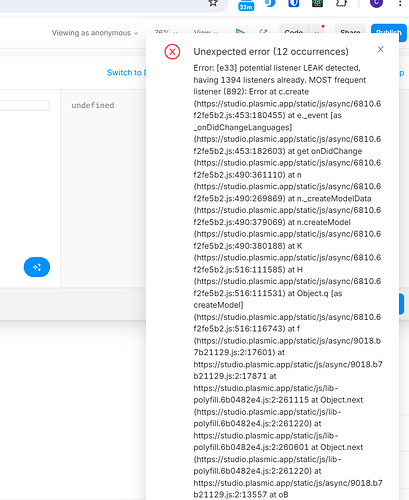What are you trying to do? (please be as specific as possible and include relevant screenshots, code snippets)
In Plasmic studio, a large error appears on right of page “potential listener LEAK detected…” when adding a dynamic value to an element, after clicking the “switch to code” screen button.
This occurs if any code libraries are installed from the Plasmic studio component store.
This makes it very hard to use Plasmic studio and is very annoying.
What are the reproduction steps?
Video demo: https://drive.google.com/open?id=1ggxc_p9CtGqVrQBfZzg8jRpm68nyZeC8&usp=drive_fs
- Create a new app using the App starter template
- Edit a text element: add dynamic value then click “switch to code”. No error message. All OK so far
- Click the blue “+” button
- Select “code libraries” and then date-fns (or any other code library). Wait for it to install
- Edit a text element: add dynamic value, then click “switch to code”. You’ll now get this error message on right of screen
This occurs in latest version of chrome, even if I use an in cognito tab with no browser plugins enabled.
Export of console: https://drive.google.com/open?id=1gkTMrSgJqcmUuKnvUMsYjJPZRUyEiibo&usp=drive_fs
Here’s how console looks after the error occurs: https://drive.google.com/open?id=1gmzrWSewHM4GTBod6RtgwYoNha7LBOqb&usp=drive_fs