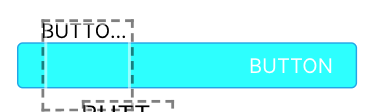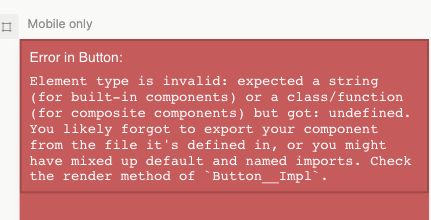How do I register an Icon on a Button in Plasmic. I have this AccordionIcon example in plasmic-host.tsx with a children prop:
children: {
type: "slot",
defaultValue: [
...
{
type: "component",
name: "AccordionIcon",
},
],
},
But the Button uses a leftIcon prop of Type
React.ReactElement
Which give a Plasmic error:
Type error while registering code components
> Failed to register code component named "Button". Unknown type for prop leftIcon. Received: React.ReactElement