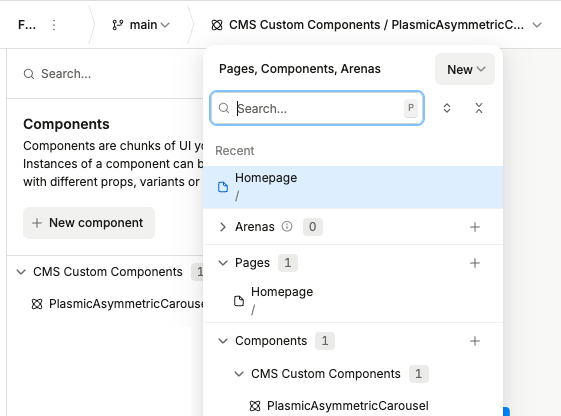I’m working with Plasmic and have a question about organizing custom components in the Studio’s side panel.
I know that I can use PLASMIC.registerComponent to register React components and place them in a custom section like Section example", for example:
PLASMIC.registerComponent(PlasmicAsymmetricCarousel, {
name: "PlasmicAsymmetricCarousel",
section: "Section example",
props: { /* ... */ }
});
However, what I’d like to do is add a component that I created visually in Plasmic Studio (not a custom React component), and have it show up under a custom section like "CMS Custom Components" in the insert panel — without having to wrap it in React code manually.
Is there a way to achieve this directly from within the Studio?