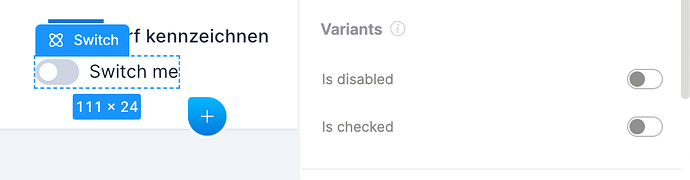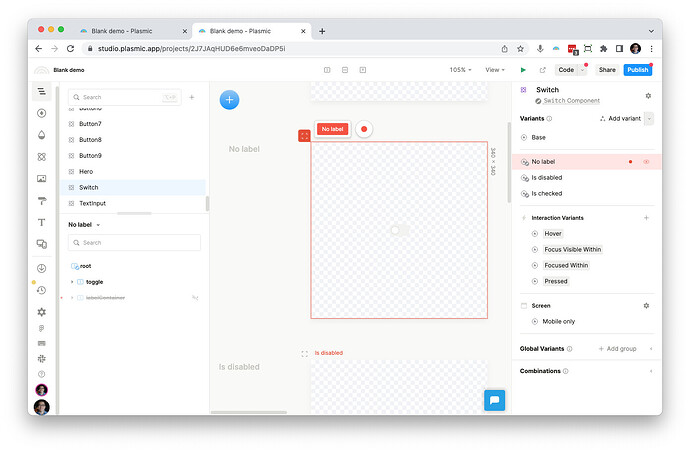There does not seem a way to access the “No Label” variant on the default plasmic switcher
I do see the variant inside the component, it’s just not exposed when using the component elsewhere
Oh, the reason is that it’s a special variant that kicks in when you delete the label slot contents
So to ‘activate’ it just delete the label
Aaah I see, thanks for the info. I thought it had to be an active choice
And if I want to have the label back I would have to revert to default?
Yeah, or you can use the left tree to insert a text element there (press t and click on the slot in the tree to add a text for instance)