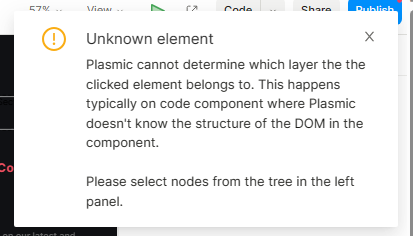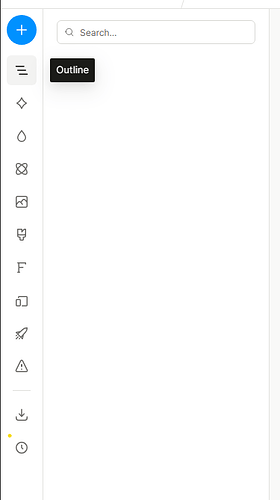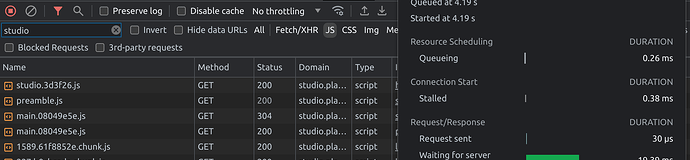I’m getting the following error whenever I try to click on any element in the editor.
Additionally, the “outline” section on every page in my project is blank and I’m unable to really do anything.
Getting the same issue too!
@chungwu was a bug introduced with the update yesterday?
I’m still unable to do anything on my project - i get this error when clicking anywhere on any page.
Could you link me?
Project id is: babqRt3vojZZ7fmAwK414b
it uses custom components though so will you be able to look at it?
hmm could you paste me the @plasmic* packages in your package.json?
I think the only one I have is:
"@plasmicapp/loader-nextjs": "^1.0.306",
studio.3d3f26.js
hmm is there any way you could deploy your localhost publicly somewhere so I could poke around?
Do you just need me to change the host to the deployed version? I can do that
oh yeah if that’s okay!
almost there - just waiting on vercel
hmmmm now the editor seems to work lol
and if you switch back to localhost it doesn’t work?
if I change the host to the deployed version - everything works fine. But I seem to run into the bug when it’s pointed at my localhost
i just hit deploy on the same code im using locally - they should be the same for the most part
ill try to reinstall node modules locally
which version of nextjs are you using, and are you using pages/ or app/?