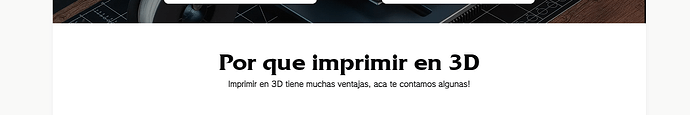Hey! I am trying to add some custom fonts (https://docs.plasmic.app/learn/custom-fonts/#:~:text=To%20use%20custom%20fonts%20in,the%20fonts%20to%20your%20codebase.&text=Once%20you%20reload%20Plasmic%20Studio,be%20able%20to%20use%20it.), and I don’t seem to be able to get it working. ![]()
I currently have something like this (since the fonts are installed in my PC), and I have created a fonts directory in my GitHub repo. Added the following lines to global.css:
@font-face {
font-family: ‘FOT-Rodin Pro’;
src: url(‘./fonts/FOTRodin-Pro-DB.otf’) format(‘otf’), url(‘./fonts/FOTRodin-Pro-EB.otf’) format(‘otf’), url(‘./fonts/FOTRodin-Pro-L.otf’) format(‘otf’), url(‘./fonts/FOTRodin-Pro-M.otf’) format(‘otf’), url(‘./fonts/FOTRodin-Pro-UB.otf’) format(‘otf’);
font-weight: 900;
font-style: normal;
font-display: swap;
}
@font-face {
font-family: ‘Quadrat-Serial’;
src: url(‘./fonts/Fquadrat-serial-bold.ttf’) format(‘ttf’), url(‘./fonts/quadrat-serial-bolditalic.ttf’) format(‘ttf’), url(‘./fonts/quadrat-serial-regular.ttf’) format(‘ttf’), url(‘./fonts/quadrat-serial-regularitalic.ttf’) format(‘ttf’);
font-weight: 900;
font-style: normal;
font-display: swap;
}
but still doesn’t work. Can someone help me?