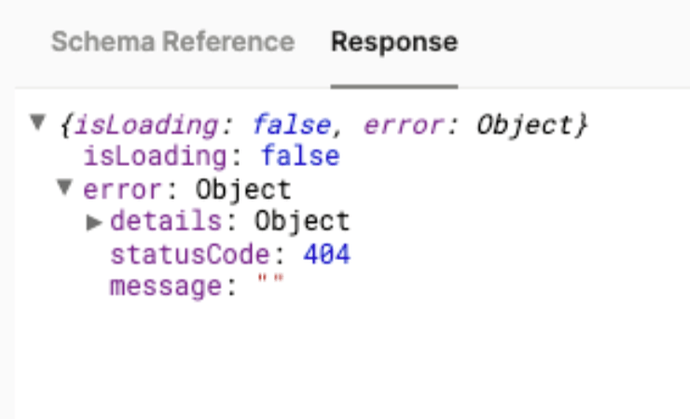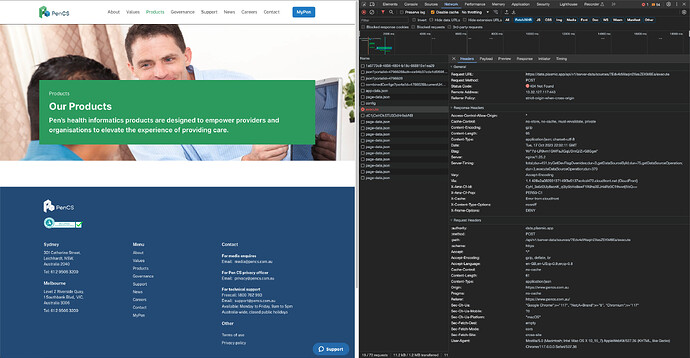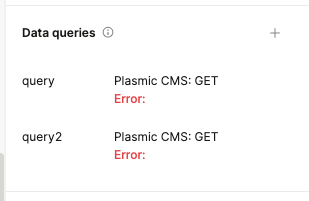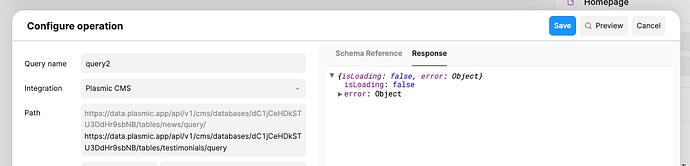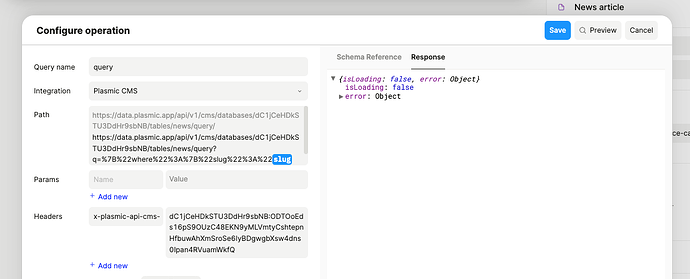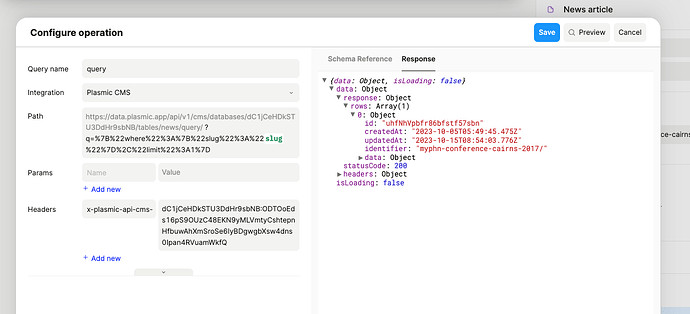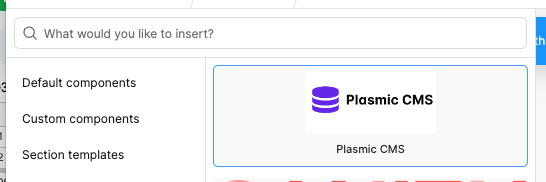Is Plasmic CMS API down?
@cute_muskox and @romantic_thrush Please add any findings here as we try to resolve this issue ASAP.
That error is a 404 which means the entry is not found or (common error) not yet published
But let me know if you have more details that point to something deeper
hi @yang this isn’t for an individual entry, the query is for all items from a certain table
we have queries to show blog items, products and webinars, they are currently blank
@cute_muskox can you share some more details so that we can help debug? What is the URL you are trying to issue requests for, and what is the CMS ID?
CMS ID : dC1jCeHDkSTU3DdHr9sbNB
https://studio.plasmic.app/cms/dC1jCeHDkSTU3DdHr9sbNB/schemas/uGea8YqJ1rN6x4etYXJD4X
https://studio.plasmic.app/cms/dC1jCeHDkSTU3DdHr9sbNB/schemas/cL334hbtjtWtdaFg14juhd
https://studio.plasmic.app/cms/dC1jCeHDkSTU3DdHr9sbNB/schemas/o4eAA9TkuxBt7qCnpJeBTt
The Website pages effected are:
https://www.pencs.com.au/products/
https://www.pencs.com.au/news/ (Can see 1st 20 but others don’t load )
https://www.pencs.com.au/support/ (Webinars don’t appear in section titled “Want to join our next webinar?”)
@yang this is the /products url
@yang Is this now look like a Plasmic CMS API issue?
seeing this in our studio, have we been blocked or something? we are getting successful builds this morning at least
@cute_muskox Thank you, we’re taking a look now
i’ve moved /products to jamstack, so it doesn’t’ call cms api directly but you can still see the error on pages like https://www.pencs.com.au/news/january-2013-medicare-benefits-fee-schedule/
(So for instance it’s trying to fetch the URL https://data.plasmic.app/api/v1/cms/databases/dC1jCeHDkSTU3DdHr9sbNB/tables/products/queryhttps://data.plasmic.app/api/v1/cms/databases/dC1jCeHDkSTU3DdHr9sbNB/tables/products/query, i.e., a URL repeated twice, which doesn’t exist)
Another thing you can do is to use the built-in CMS components, so you don’t have to use the generic HTTP integration to fetch data
We’re still digging deeper into what happened here, but were these by any chance recent edits you’re aware of? Or were things working before, and got changed?